Reveal: Main concepts
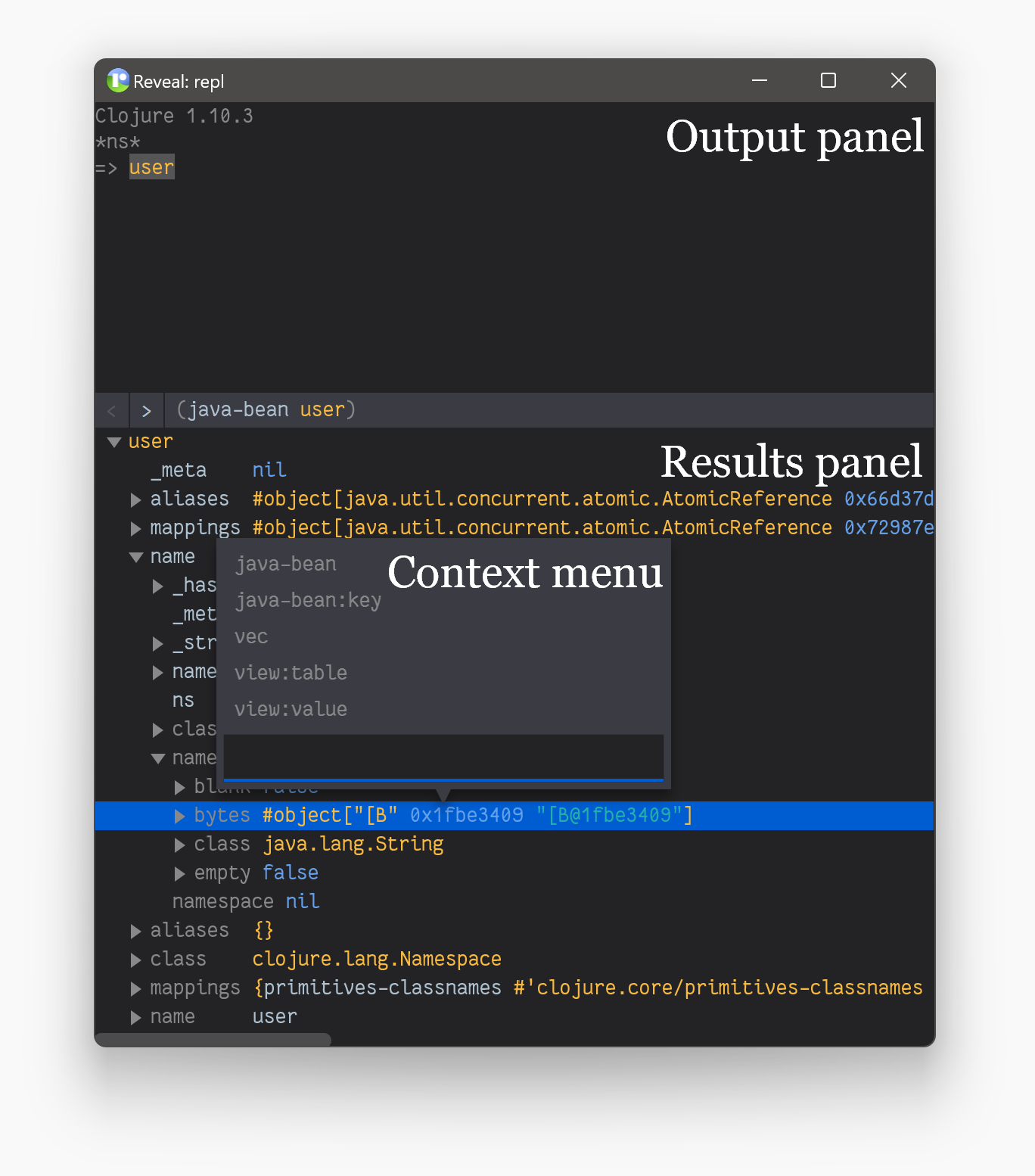
Reveal UI is made of 3 components: output panel, context menus and results panels
They work together to enable data inspection.
Output panel
Output panel is a main view of Reveal window. By default, it shows data submitted to the window (e.g. REPL output), but it can be configured to show any UI element whatsoever.
Context menus
Views that show user-submitted data allow selecting some parts of the data and then executing actions on it using context menu. A list of actions is contextual, and can be extended by the user from the code. In addition to predefined actions, context menu has a text input that allows to evaluate any code on selected object.
Results panels
After executing action on some selection, the resulting view is displayed in a results panel. Any subsequent results are shown by default in the same panel, but you can change this behavior to either open a new results panel (by holding Ctrl/⌘ when selecting an action) or open a new popup window (by holding Shift).