Reveal: windows and stickers
Reveal lives in the process where the development happens, and this means it has to be a separate OS window: it can’t be integrated into an IDE or text editor. To make Reveal easier to use, it provides 2 types of windows:
- ordinary windows, better for bigger screens and multi-monitor setups;
- sticker windows, more suitable for smaller screens and single-monitor setups;
Ordinary windows
When you are using ordinary windows, you place them alongside your text editor or IDE. Reveal windows remember their location, so you won’t have to move them on every REPL launch. It’s good if your text editor or IDE can remember its location too.
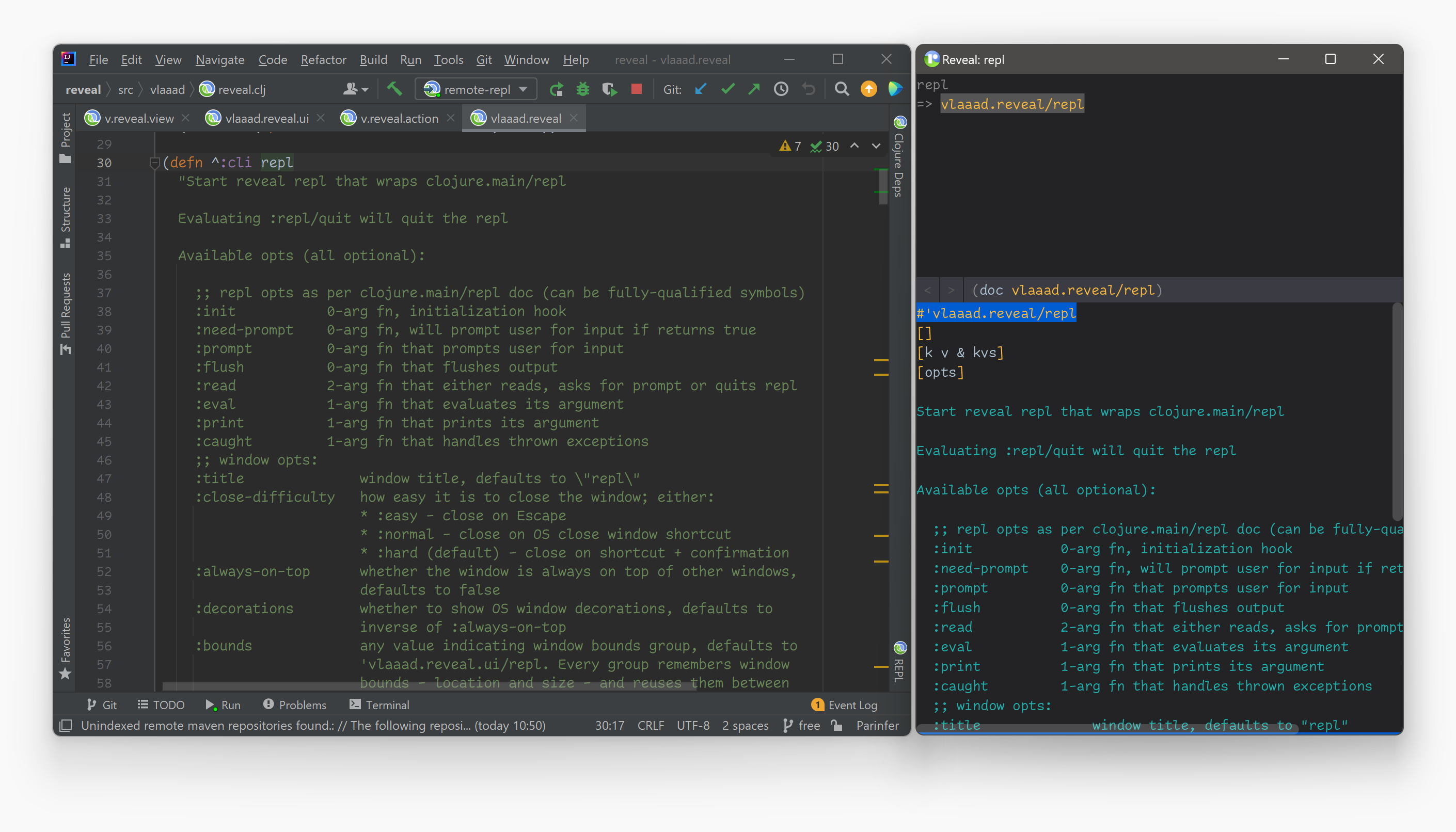
Sticker windows
Stickers are small windows that are shown always on top of other windows. Using these, you can create an overlay over your text editor or IDE that can be used to show REPL output and temporary inspection popups. It’s good if your text editor or IDE lives on a separate virtual desktop so other windows won’t be blocked by the stickers.
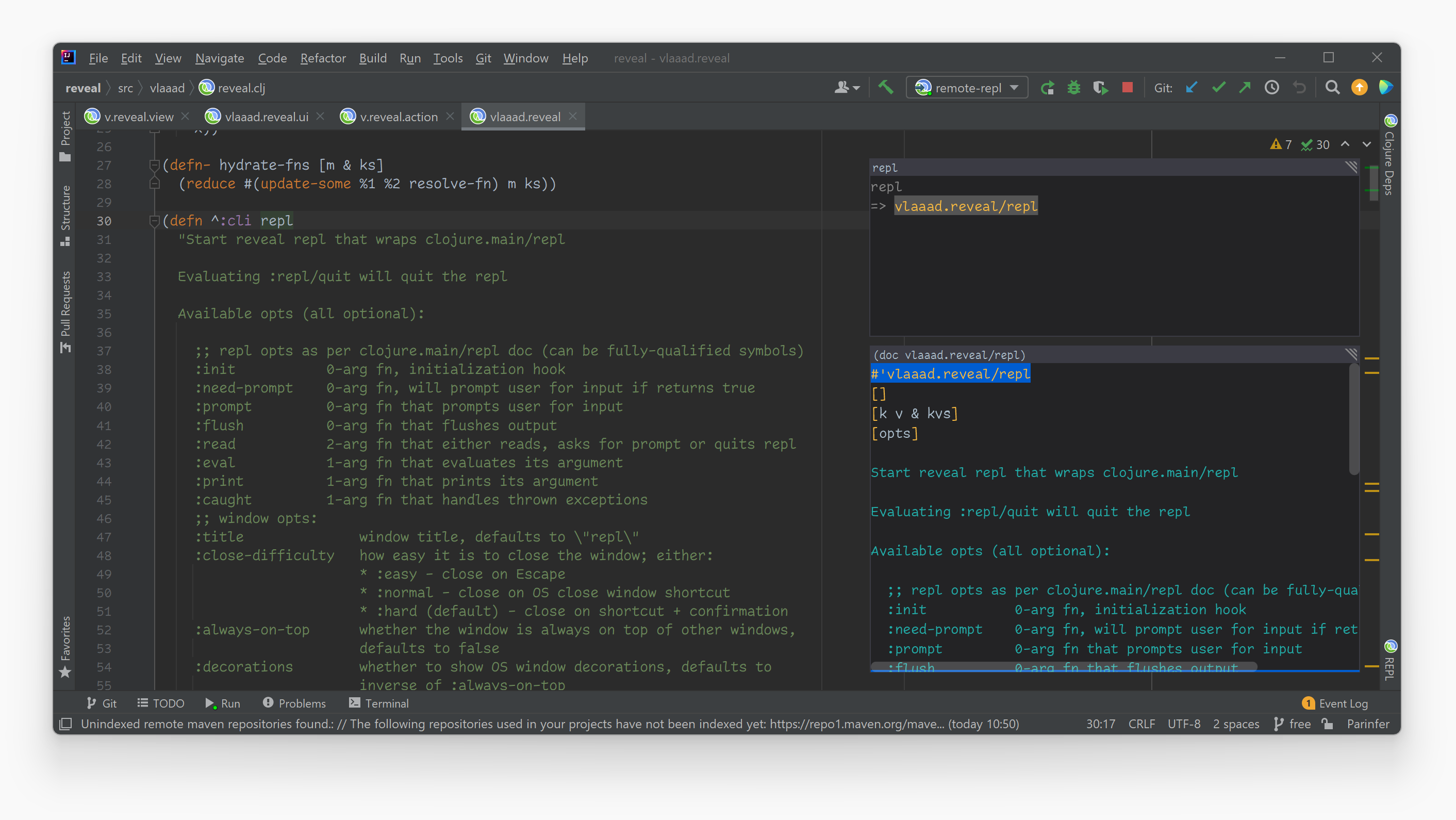
Setting window type
All reveal functions that open a window accept parameters to configure the window. Window type is configured with :always-on-top paramater, which should be set to true for sticker windows and to false for ordinary windows.